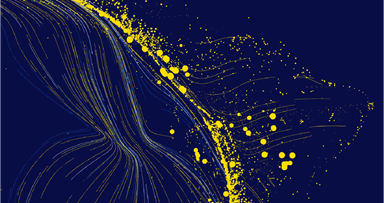- What to expect on the day of your foundation exam
What to expect on the day of your foundation exam
Content Summary
Test centre computer-based exams
Get off to a good start by making sure that you know exactly how to get to your exam venue. Please plan to arrive at the test centre at least 30 minutes before your exam and allow for possible delays with public transport or traffic.
Key information about your exam location can be found in the appointment confirmation email that was sent to you after you scheduled your exam. If you haven't seen this email, please check your spam folder. This information will also be included in the reminder email that you receive seven (7) days before your appointment.
Before attending a test-centre exam, please review the health and safety requirements on the Pearson VUE website to understand your personal responsibilities when entering a test centre. These requirements will be based on local health guidelines and are subject to change at any time. Best efforts will be made to communicate any changes prior to your exam appointment.
Entry requirements for test centres may vary. It is your responsibility to ensure you meet the entry requirements to sit your exam. In most circumstances, your confirmation and reminder letters from Pearson VUE will identify any entry requirements for the test centre, noting this may change in the lead up to the exam date. If this occurs, you will be notified by CPA Australia or Pearson VUE via email or text message.
- Rigorous measures will be taken within all test centres to ensure the health and safety of members who choose to sit in a test centre environment. We recommend you visit the Pearson VUE website for up-to-date safety precautions in test centres, as these will vary between countries in compliance with the local health authority. An example would be that you need to provide your own mask when attending the test centre.
Upon your arrival to the test centre:
- your ID will be checked to ensure it's valid, hasn’t expired and matches your enrolment and scheduling data in the Pearson VUE system
- you will provide your signature on a digital signature pad, or a back-up signature sheet, and the test centre employees will check that the signature matches your ID
- your photograph may be taken by a digital camera and stored for any future verification purposes
- the test centre employees will show you where to store your belongings. No personal items are permitted to be taken into the testing room
- you will be given an erasable whiteboard and pen to use for any rough work
- you will be admitted to the testing room.
You must comply with the digital signature and photograph requirement.
Please note – ID requirements have changed for Semester 2 2024. Please review the below carefully.
When sitting a test centre exam, you must provide a single (1) form of valid and current primary identification that meets the following criteria:
Your primary ID must: Description: be current and in date (not expired) If your ID has expired, it will not be accepted. Updating IDs can take several weeks, so if you need to renew yours, please do so as early as possible. If your name doesn’t match, please contact us at least 10 business days before your scheduled exam to update your profile. be physical and original Your ID cannot be a digital version, a photocopy or a printout.
Candidates in India should be aware of specific requirements in relation to acceptance of the Aadhaar ID for CPA Exams in line with Pearson Vue requirements.
Contain your first name and last name in English Your first and last name on your ID must exactly match the First Name and Last Name fields in your CPA Australia member profile, with the same order and spelling. The name on your government-issued ID must contain your first name and last name in English.
Local language ID will be accepted if the ID is issued in the country where you are testing, and where test centre staff can verify the name in the local language translates to the name in your CPA Australia member profile.be government-issued (like a passport or driver's licence) If your primary ID isn’t issued from the country where you’ll be sitting your exam, we recommend you use your passport, as IDs in languages other than English will not be accepted. contain a recent, recognisable photograph contain your signature This applies to all regions, except if you have a government-issued ID (for example, a national ID card) from the same country that you’re sitting your exam. In this circumstance, an ID will be accepted without a signature if all other requirements are met. Examples of primary ID:
- driver’s licence
- learner permit
- national / state / country identification card
- passport
- passport card
- military ID
- military ID for spouses and dependents
- alien registration card (green card, permanent resident visas)
Checking your ID
You must ensure that the first name and last name on your ID exactly match the name on your CPA Australia member profile, including the correct order of your first name and last name.
For example, if your legal name as reflected on your ID is:First name Jane Middle name Citizen Last name Smith-Walker Your CPA Australia member profile should reflect:
First name Jane Last name Smith-Walker Ensuring your first name and last name on your government-issued ID accurately match your CPA Australia member profile will help prevent any issues during your exam registration and entry process. This includes multiple first or last names if they are reflected on your ID.
Your middle name/s do NOT need to added to your CPA Australia member profile to sit your exam.
You won’t be allowed to take personal belongings into the testing room. Personal belongings include, but are not limited to:
- some items of clothing and jewellery, for example, jackets, large pieces of jewellery, or jewellery that could disturb others by making a noise
- food and drink, including water
- paper and pens, an erasable whiteboard and pen is available for rough work
- mobile phones, tablets, iPads and PDAs
- purses and wallets
- watches
- bags.
Refer to your exam confirmation email from Pearson VUE for a complete list of what you can and can’t bring with you to the exam.
- Personal calculators are permitted at all foundation exams and an online calculator will also be available. See About your exam below for more information.
We offer a “Pause the clock” function in both online and test-centre exams. This allows you to take one unscheduled five-minute break during your exam. Your exam timer will be paused throughout this break.
During a test-centre exam, you’ll need to raise your hand and wait until a staff member advises you that you can leave your seat before taking a break.
Please note: Additional breaks are permitted for test-centre exams, but your exam timer will not be paused for these. If you need another break, raise your hand and wait for a staff member.
You are not allowed to access any study materials, mobile phone or other personal belongings during your exam.
About your exam
Both test centre and online proctored foundation exams will be:
- multiple-choice, with 100 questions. Each question has four options with only one correct answer
- three (3) hours and fifteen (15) minutes in duration, with no reading time
- in a closed-book environment
- delivered with a random order of exam questions for each student.
Some exams may have on screen tools to assist you, such as formula and discount tables. You can familiarise yourself with the tools available for your subject under “Learning Support Resources” in My Online Learning.
Personal calculators are permitted at both test centre and online proctored exams. Calculators can be scientific, standard or financial, however, they must not be:
- programmable (i.e. calculations that can store and replay a sequence of operations) or capable of external programming. Calculators that store and recall the last performed calculation are allowed
- able to provide text storage
- equipped with an alphanumeric keyboard (i.e. any calculator with a QWERTY keyboard or a keyboard allowing entry of all letters from A to Z)
- a graphing calculator
- wired or include wireless communication capabilities
- equipped with a camera or video recording functionality
- powered by anything other than internal batteries and/or solar power
- able to produce a sound which cannot be turned off or disabled.
An online calculator will also be available in both exam settings to support those without access to an approved calculator. We welcome you to trial the online calculator ahead of your exam appointment. You can access an example of the online calculator within this demonstration (please navigate to item 3).
If you are taking your exam at a test centre, you'll continue to have access to an erasable whiteboard during your exam. The whiteboard will be collected and cleared upon completion, as well as an online scratchpad for quick workings during your exam.
If you are taking an online proctored exam, you'll have access to the same online scratchpad, as well as an online whiteboard for note taking. To ensure exam questions and answers are not recorded or shared, pen and paper are prohibited during online proctored exams.
Tips for your exam day
- As soon as you begin the exam, the clock in the top right-hand corner of the screen begins to count down. Watch your time carefully. We recommend you develop an exam time management technique, calculating how long to spend on each question and allow for 10 minutes of review time before your exam concludes.
Attempt every question. Marks are not deducted for incomplete answers. You can flag questions and return to them easily once you have viewed all exam questions.
Read questions carefully:
- read each question carefully and attempt to calculate the answer before you read the multiple-choice answers provided, as referring to these first may confuse you
- take note of important terms and dates in the question to ensure that you focus on exactly what is being asked
- be careful with numerical questions, as the distractors are designed to match answers that incorporate common errors
- check that your calculation is correct. Have you followed the requirement exactly? Have you included every stage of the calculation?
- you may find that none of the options matches your answer:
- re-read the question to ensure that you understand it and are answering the requirement
- eliminate any obviously wrong answers
- consider which of the remaining answers is the most likely to be correct and select that option.
Revisit unanswered questions
When you come back to a question after a break, you often find you can answer it correctly straight away. If you are still unsure, have a guess - you are not penalised for incorrect answers, so never leave a question unanswered.
Your exam results
After completing your exam, you will see either a Pass or Fail result on your screen. This result is in relation to the passing score for your subject.
For online proctored exams, a detailed breakdown of your result will be available in My CPA Program 72 hours after you finish your exam. This includes your performance under each learning objective.
For test centre computer-based exams, you'll receive a printed student feedback report at the test centre. Your results can also be accessed online in My CPA Program 72 hours after you have completed your exam.
Access your results
Foundation exams FAQs
If you have more questions about your foundation exam, check out our foundation exam FAQs to find the answers.
Discover more
Why deep focus, not multitasking, should be your mantra
- Careers
articleVisit INTHEBLACK
Moving towards retirement
Stay connected to your peers and the industry
- Careers

Eligibility
Learn more about your eligibility to become a CPA depending on your career stage
- Careers

Career development
Progress and develop your career with opportunities for learning, mentoring, online courses and events.
- Careers

Member services
Our membership benefits, how to renew your membership and how to advance to FCPA
- Careers
Schools and university support
Request a CPA Australia Member Ambassador to present to your students
- Careers